Affiliate Programme Sign Up - A Step by Step Guide
Signing up to be The Commandment's affiliate is easy and fun!
***
1. Find the 'Affiliate Program' Link at the bottom of The Commandment Co website! You will be directed to this page.
You can read through information about the affiliate program here and once you are ready to Be A Messenger, Click on the 'SIGN UP NOW!' link.

2. Fill in your particulars and sign up.

3. Go to your e-mail and verify your affiliate account.

4. Log in to your affiliate account.

5. Customise your referral link.
Under Settings page, you can customise your own referral link and update your particulars and your profile.
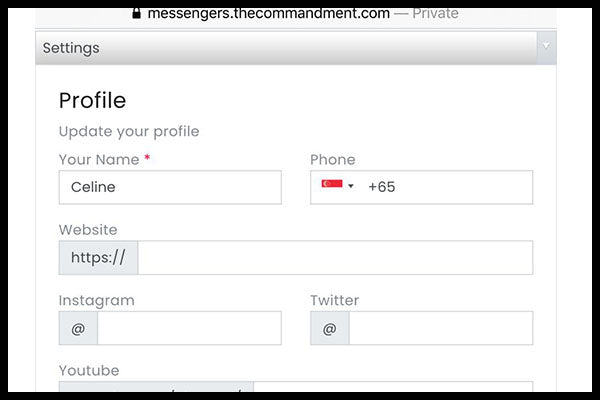
When you scroll down to find the 'Referral Code'. You can make your referral link more friendly and identifiable than the scary numbers initially assigned to you!

6. Get your referral link approval e-mail to start earning!

The welcome e-mail comes with introduction to affiliate program and you're now part of the family. Happy sharing!
Read More:
Guide to Sharing Content in Social Media










